HOW TO START WITH PCB DESIGNING?
- May 23, 2024
- Admin
- 0
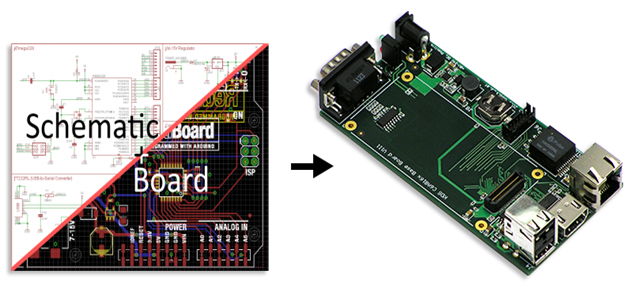
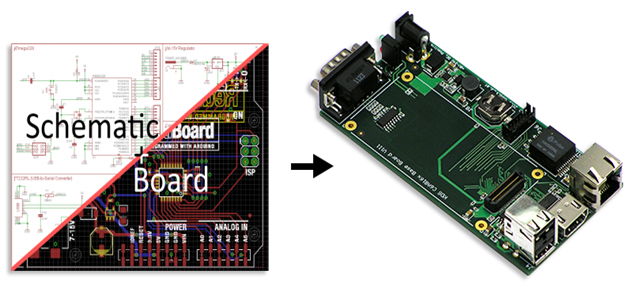
Index
1. Basic Of Electronics
2. Introduction to PCB
3. PCB Designing Software
4. Application
5. Summary
6. Reference
Hello Friends,
I'm Taral Mehta and I'm an electronics engineer. We will talk about the introduction of PCBs and their design methodologies in this blog post. We will also discuss the various software applications available for PCB design.
Prior to beginning the PCB design process, we will comprehend the fundamental components that are needed. The fundamental components of electronics are resistance, capacitance, voltage, current, and so forth.
Current - Current is the rate of flow of electric charge. In a series circuit, current is constant throughout. The current entering a junction and the current exiting it must be equal in a circuit with a branch. It is denoted by I and unit is A (Ampere)
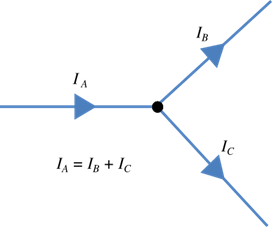
Voltage - Another name for voltage is potential difference. The total voltage across the power supplies in a circuit loop is always equal to the total voltage across the remaining components. V is used to represent voltage.power supplies is always equal to the sum of the voltages across the rest of the components. It is denoted by 'V'
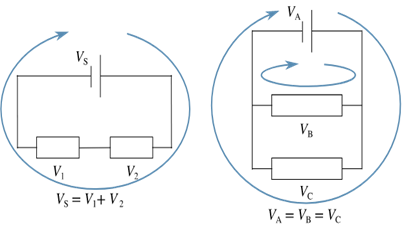
RESISTOR - RIt is an electronic passive component , which used to restrict the current ,it is denoted by ohm. example 470ohm or 4.7k ohm etc. It has 2 pin , its check by color code
CAPACITOR - A capacitor is an electronic component that stores and releases electricity in a circuit. It also passes alternating current without passing direct current.
Introduction to PCB (Printed Circuit Board)
Every engineer, whether they specialize in mechanical, computer, or information technology, occasionally encounters an electronic circuit, which is a crucial component of their sector. This particular electronic circuit is manufactured or constructed on a unique kind of board known as a PCB (Printed Circuit Board).
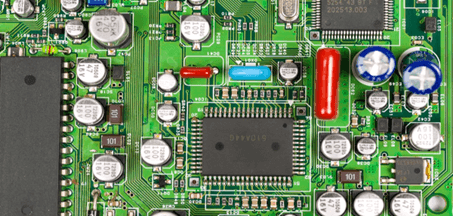
As seen in the picture, PCBs are made up of electrical components connected by conductive channels called tracks. A PCB is a thin board composed of fiberglass or composite epoxy laminate. Boards are etched or printed with tracks connecting various PCB components, such as integrated circuits (ICs), resistors, capacitors, and diodes. With a solder gun, we can solder any component..
The Tracks, represented by these red and blue lines, are what connect components electrically. Furthermore, these gray and yellow items are really component pads or footprints. I am aware that tracks, via, and pads are unfamiliar terms to you, but don't worry, I'll explain everything clearly so you can understand.
Tracks or Traces
A trace is a section of copper, similar to a wire, that connects two or more places on a printed circuit board electrically. Between these two locations on the printed circuit board, traces carry current. An picture with RED and BLUE tracks is shown.
Pads
Pads come in square or circular shapes. Most often used to connect to a component pin.
Vias
An actual piece of metal called a via is used to link electrically between layers on a printed circuit board.
Vias with plated through holes are used to transfer power or signals between layers. By drilling a hole through the layers that need to be joined and plating the interior of the hole, a via is created using this technology. The size of a via should be determined by the traces that connect its layers and, ultimately, by the amount of power it needs to carry.connecting between layers and ultimately how much power it must carry.
PCB Designing Software :
1) Eagle
2) OrCAD
3) Proteus
4) KiCad
5) Altium Designer
6) EasyEDA
These are some of the famous EDA software presently available in the market. One can use any one of the above lists as per their convenience of use.
Application :
· Medical and Healthcare Industry
· Illumination and Lighting Industry
· Consumer Electronics Industry
· Industrial Equipment Industry
· Aerospace Industry
· Automotive Industry
· Safety and Security Equipment Industry
· Telecommunications Industry
Summary
To summarize, in this blog first we did an introduction of PCB. Then we discussed the basics of Electronics. We introduce the Basic Concepts of PCB like Schematic, PCB layers, etc. We discuss some of the PCB designing software and applications currently used in the market.